





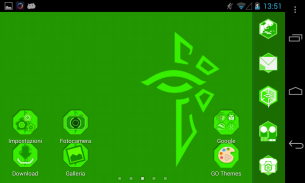
Ingress Enlightened Icon/Theme

Description de Ingress Enlightened Icon/Theme
A Theme / Icon Pack inspired by Ingress game and dedicated to Enlightened players.
The Theme / Icon Pack is completely free (no hidden fee!).
You must have a home replacement (launcher) for this theme to work correctly (see below for supported launcher).
What to expect once you install the Tema / Icon Pack
- 60+ Icons HD (Standard Android + Extra Ingress Pack + Social)
- 3 Custom wallpapers
- Icon Bg (so every icon in your app drawer will be themed)
- Supports automatic apply and manual apply of icons
- Custom font
- Multiple launcher support (see below for supported launcher)
Please note that the final look of the Theme / Icon Pack depends on the used launcher.
***Supported Launchers***
Apex Launcher
Nova Launcher
Adw Launcher
Solo Launcher
Go Launcher EX
May work on other launchers but this is not guaranteed.
To apply the Theme / Icon Pack in your specific launcher:
Apex: In the Home screen > Apex Menu > Apex settings > Theme settings > Select your theme > Apply
Apex: On the App drawer screen, press Menu > Apex settings > Theme settings > Select your theme > Apply
Nova: In the Home screen > Nova settings > Look and feel > Icon theme > Select your theme > Apply
Nova: On the App drawer screen, press Menu > Nova settings > Look and feel > Icon theme > Select your theme > Apply
Adw: On the App drawer screen, press Menu > Adw Settings > Themes preferences > Select your theme > Apply
Adw: On the App drawer screen > Adw Config > Themes > Select your theme > Apply
Solo: In the Home screen > Solo Theme > Select your theme > Apply
Solo: On the App drawer screen, press Menu > Solo Settings > Look > Solo Theme > Select your theme > Apply
Go: In the Home screen, press Menu > Theme > Installed > Select your theme > Apply
Go: In the Home screen > GO Theme > Installed > Select your theme > Apply
To uninstall Theme / Icon Pack go to (hope you'll not need it ^^):
Settings > App > Select the theme > Uninstall
Keywords: launcher, icon pack, theme, icons, background, ingress, customize phone, customize home screen, ADW theme, Solo theme, Apex theme, GO theme, Nova theme, ADW icon pack, Solo icon pack, Apex icon pack, GO icon pack, Nova icon pack, Enlightened.Un thème / Icon Pack jeu inspiré par les entrées et dédié aux acteurs éclairés.
Le thème / Icon Pack est totalement gratuit (pas de frais cachés!).
Vous devez avoir un remplacement de la maison (lanceur) pour ce thème fonctionne correctement (voir ci-dessous pour lanceur pris en charge).
À quoi s'attendre une fois que vous installez le pack de Tema / Icon
- 60 + Icônes HD (Standard Android + extra Indice Pack + social)
- 3 fonds d'écran personnalisés
- Icône Bg (donc chaque icône dans le tiroir de votre application sera le thème)
- Prise en charge automatique et manuel s'appliquent s'appliquent d'icônes
- Police personnalisée
- Le soutien de lanceur multiple (voir ci-dessous pour lanceur pris en charge)
S'il vous plaît noter que l'aspect final du thème / Icon Pack dépend du lanceur utilisé.
*** Lanceurs pris en charge ***
Apex Launcher
Nouvelle Launcher
ADW Launcher
Solo Launcher
Go Launcher EX
Peut travailler sur d'autres lanceurs, mais ce n'est pas garanti.
Pour appliquer le thème / Icon Pack dans votre lanceur spécifique:
Apex: Dans l'écran d'accueil> Paramètres Apex Menu> Apex> Paramètres thème> Choisissez votre thème> Appliquer
Apex: Sur l'écran de tiroir App, appuyez sur Menu> Paramètres> Paramètres Apex thématiques> Choisissez votre thème> Appliquer
Nouvelle: Dans l'écran d'accueil> Paramètres Nova> Aspect> Thème de l'icône> Choisissez votre thème> Appliquer
Nova: Sur l'écran de tiroir App, appuyez sur Menu> Paramètres Nova> Rechercher> Thème Icon> Choisissez votre thème> Appliquer
Adw: Sur l'écran de tiroir App, appuyez sur Menu> Paramètres> Thèmes ADW préférences> Choisissez votre thème> Appliquer
Adw: Sur l'écran de tiroir App> Adw Config> Thèmes> Choisissez votre thème> Appliquer
Solo: Dans l'écran d'accueil> Thèmes Solo> Choisissez votre thème> Appliquer
Solo: Sur l'écran de tiroir App, appuyez sur Menu> Paramètres solo> Rechercher> Thème Solo> Choisissez votre thème> Appliquer
Aller: Dans l'écran d'accueil, appuyez sur Menu> Thèmes> installé> Choisissez votre thème> Appliquer
Aller: Dans l'écran d'accueil> GO Thème> installé> Choisissez votre thème> Appliquer
Pour désinstaller Thème / Icon Pack aller (j'espère que vous ne serez pas besoin ^ ^):
Paramètres> App> Sélectionnez le thème> Désinstaller
Mots-clés: lanceurs, Icon Pack, thème, icônes, fond, d'infiltration, de personnaliser le téléphone, personnaliser l'écran d'accueil, ADW thème, thème Solo, Apex thème, GO thème, Nouvelle-thème ADW pack d'icônes, Solo pack d'icônes, Apex pack d'icônes, GO pack d'icônes, Nouvelle pack d'icônes, éclairé.



























